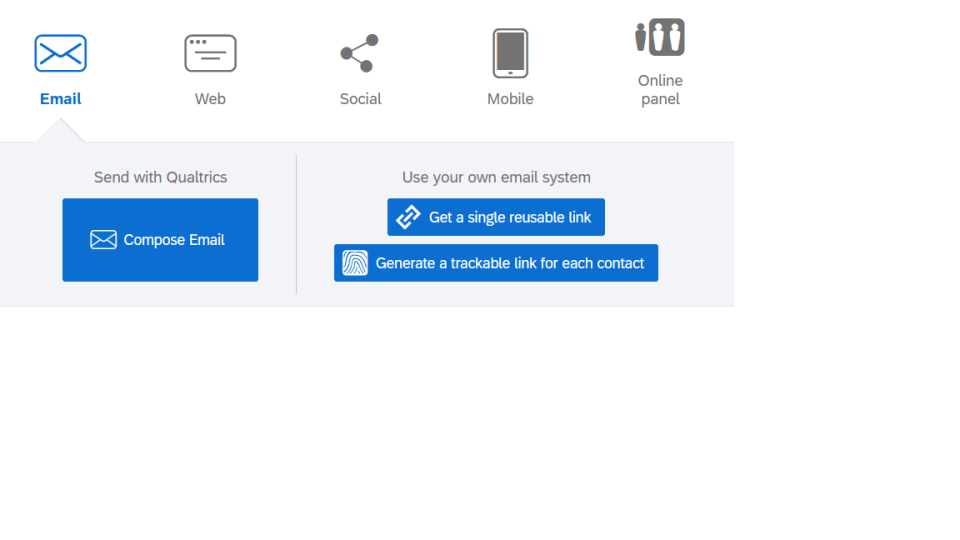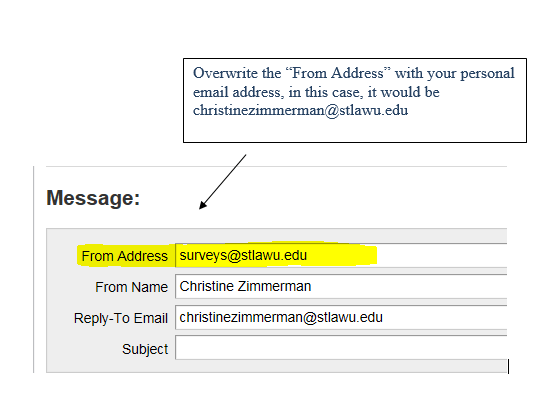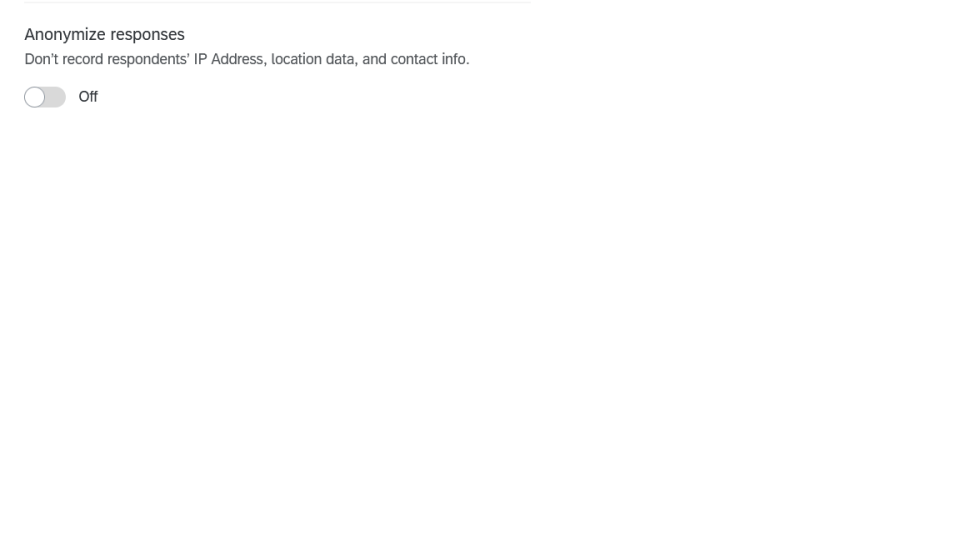
Distributing Surveys
From Within Qualtrics
Consult the Qualtrics Research Suite for information on how to distribute Qualtrics surveys. Here are a few important considerations:
- Distributing Qualtrics surveys to individual recipients (as opposed to posting a public link to a website or listserv) is managed through “Panels.” You may add individuals to a Panel or upload in bulk.
- By default, when distributing to a Panel, Qualtrics sends individualized links to track responses. This means data collection is, by default, not anonymous.
- When collecting sensitive information, you will want to collect that data anonymously (and the IRB may require you to do so).
- OPTION 1: Don’t send your survey announcements out of Qualtrics. Promote the anonymous link. Use the class listserv, for example, or use another mailing system and point survey participants to the anonymous link.
- OPTION 2: Anonymize your responses! You have two options as described in the Qualtrics documentation here.
Most simply, click on Survey Options. Under Security, select the toggle for Anonymize Responses. This will strip off any identifier from the survey but in the Panel, you will still be able to see who responded and send reminder emails to non-respondents only.
How to set up the mailing:
Within your survey, click Distribute Survey ⇒ Email Survey.
To minimize the likelihood your survey emails will end up in recipients’ SPAM folders, in the message header, overwrite the From Address to your SLU email address replacing the default (surveys@stlawu.edu).
You can choose to send it through Qualtrics, or get a distributable link: