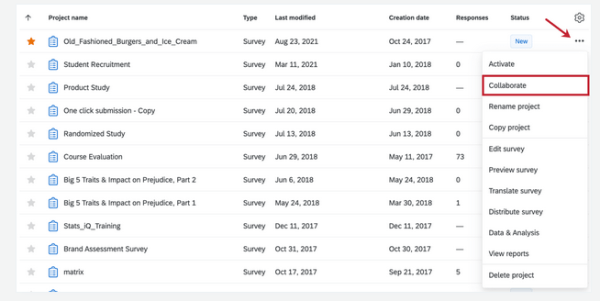
Upgraded Student Access
To Qualtrics And Faculty-Student Research Collaboration
Student use of Qualtrics with full functionality will require faculty sponsorship. This can be accomplished in two ways: a) via the collaborator function (preferred method) or b) by upgrading student account via a special request form completed by faculty. Upgraded student access will expire after a predetermined time (usually tied to a course).
Option A: Access via the Collaboration Setting in Qualtrics (PREFERRED)
Faculty will serve as primary survey owner, and will sign their student(s) on as collaborator(s): This would entail the faculty (you) to create a blank survey in your Qualtrics account which you will own - and then set your student up as a collaborator.
Most appropriate when the faculty member has already an upgraded Qualtrics account and is an active Qualtrics user. In order to collaborate with a student, the student will need to log into Qualtrics once to activate their account. Then you as faculty would create a new blank survey shell in your account for the student and invite them as collaborator. This setting is on the Projects page: Navigate to the survey on the Projects page, click the dropdown to the right of the survey, and select Collaborate.
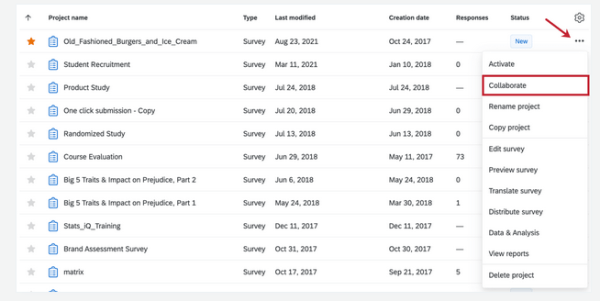
When prompted with the pop-up menu, enter the name of your student and assign specify access rights for THIS SPECIFIC STUDY:
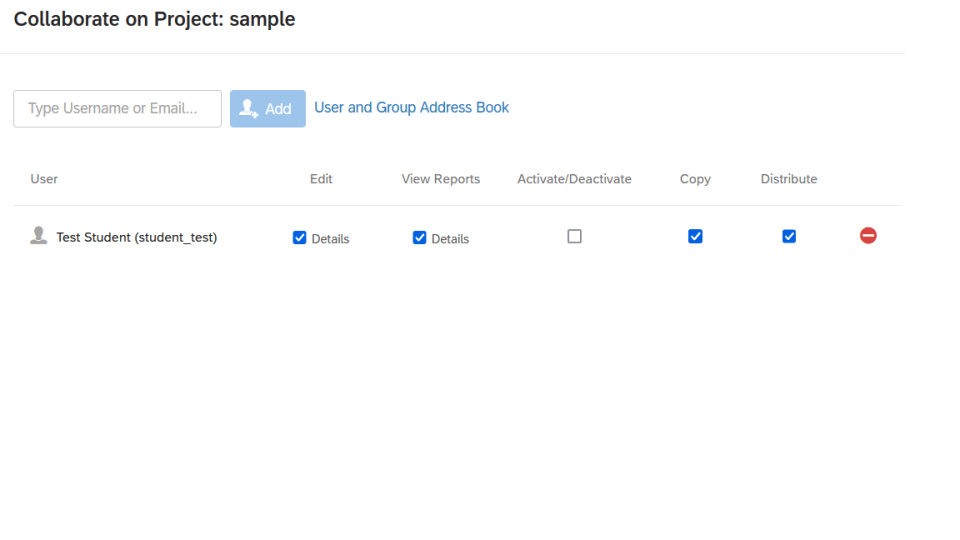
Once your student has been added as collaborator, they can start editing the survey.
Immediate advantages are:
- No extra steps, such as upgrading a student account, are required
- Student Qualtrics access rights don’t expire and they can access the results and data as long as the survey is available in the faculty’s account
- Faculty will have greater ease of oversight of their student’s research. For instance, they can easily activate a survey once IRB approval has been received.
Option B: Student will be upgraded to Poweruser Status through the End of the Semester Only
If you don’t want to “own” the student project but prefer it the other way around – being a collaborator on a student account – please complete this form to request the upgrade of the students’ status to full rights once the student received IRB approval. This will allow the student to activate and send the survey, but their upgrade status will be marked with an expiration date of the end of the semester, at which time it will revert to the Student Default setting. That means that, if the data collection has not ended yet, you will need to send an email to Christine Zimmerman or Grant Currie as soon as possible. Otherwise, the students will continue to have full access to their surveys and results, just not be able to collect new data.
